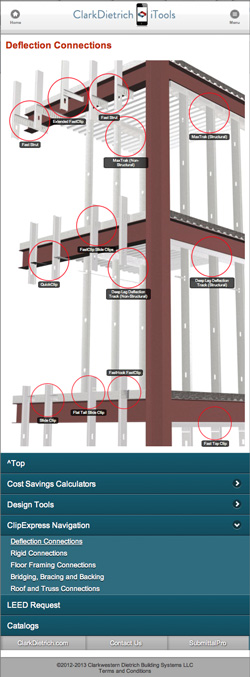Online and Mobile Tool from ClarkDietrich™ Increases Efficiencies for Contractors and Architects
Use ClarkDietrich's Interactive iProSTUD online tool
Filter ProSTUD wall systems by:
- Wall design
- Wall assembly
- limiting heights
- STC sound ratings
- UL fire protection
In addition, iProSTUD 2.0 provides direct links to UL design reports, third-party STC sound tests and SubmittalPro®, where contractors can view technical data sheets and generate submittals.
Launched in 2013, ClarkDietrich iTools was developed to help architects and contractors evaluate purchasing decisions and assist in product selection for steel framing projects. The cost-saving calculators use applicable project data to give an instant comparative pricing model for both materials and labor for many of ClarkDietrich steel framing products. ClarkDietrich iTools also provides direct links to product pages, LEED® request forms, product literature and technical data sheets. ClarkDietrich iTools is available in both desktop and mobile formats at iTools.clarkdietrich.com.
ClarkDietrich iTools gives contractors and architects access to a broad range of data including cost-saving calculators, design tools, ClipExpress Navigation, LEED request forms and product literature directly from their mobile devices.
ClarkDietrich iTools' intuitive features equip the building community with yet another resource from ClarkDietrich to help evaluate purchasing decisions and assists in product selection for steel framing projects. The cost-saving calculators use applicable project data to give contractors and architects an instant comparative pricing model for both materials and labor for many of ClarkDietrich steel framing products. ClarkDietrich iTools also provides direct links to product pages, instructional videos and SubmittalPro®, where contractors can view technical data sheets and generate submittals.
The new ClarkDietrich iTools app also includes access to the ClarkDietrich iProSTUD.com interior walls and ceilings design tool. Developed for contractors using the ProSTUD® Drywall Framing System, it allows building professionals to view ProSTUD data, calculate ProSTUD limiting heights and email final submittal documents directly from their mobile device. iProSTUD.com has also been updated to include ceiling spans.
Within ClarkDietrich iTools, architects and contractors can navigate the various clips and connectors offered through ClarkDietrich’s Clip Express(SM) service, including the industry’s widest selection of:
- Deflection Connections
- Rigid Connections
- Floor Framing Connections
- Bridging, Bracing, Backing
- Roof and Truss Connections
GOING MOBILE?
With your smartphone in hand, you can perform a fast, easy search, view ProSTUD® limiting heights and even e-mail submittal documents.
Launch iProSTUD