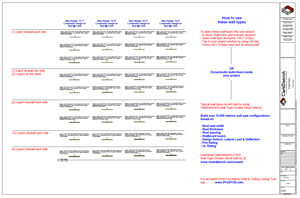Build information-rich wall types
Available for Revit® 2018 - 2022
ClarkDietrich Building Systems most comprehensive Building Information Modeling (BIM) system tailored specifically for interior wall creation and steel framing. ClarkDietrich Wall Type Creator develops information-rich wall types, with specific details on UL, STC and limiting heights.
Keep in mind, this add-in only creates wall types and does not add framing members into the walls. Perfect for layout. If you're looking for wall framing BIM modeling tools, see our ClarkDietrich Custom BIM Framing Tools page.
Revit® 2018-2022 version available in the
Autodesk® Revit® App Store.
DOWNLOAD HERE
Latest update: Oct 11, 2021 - Updated to Revit® 2022
- Oct 11, 2021 – V2.0.16 - Updated to Revit® 2022
- View full Version History here
ClarkDietrich Wall Type Creator Overview:
The ClarkDietrich Wall Type Creator is the first Revit® add-in design tool that intelligently incorporates detailed information on wall elements and design properties, such as UL assemblies based on fire rating requirements, STC sound ratings and limiting height design. This type of interactive platform, in which details have been linked together, is truly unparalleled and gives architects and contractors everything needed to successfully design even the most challenging wall assemblies.
The system's intuitive design and integrated data on wall assemblies allows users to seamlessly search and update entire wall designs based on specific input parameters. The wall type is created to reflect the proper assembly of materials necessary for wall construction, including: manufacturer and product information, types of sheathing, overall wall width, UL and STC data, wall height design, LEED® information and product SubmittalPro® data sheet links.
ClarkDietrich recognized a need among architects and contractors for BIM systems to include more detail on wall assemblies, in order to automate and streamline the building process. The BIM Wall Creator opens the door for architects to pass models onto contractors with the assurance all materials will work together within the overall building design. Professionals using Autodesk® Revit® can add the new ClarkDietrich Wall Type Creator by clicking here.
Go to ClarkDietrich's Wall Type Creator Help page for more details on this sysetm.
View the detailed webinar video about Wall Type Creator on ClarkDietrich TV:
ClarkDietrich Wall Type Creator Revit® Add-In screenshot: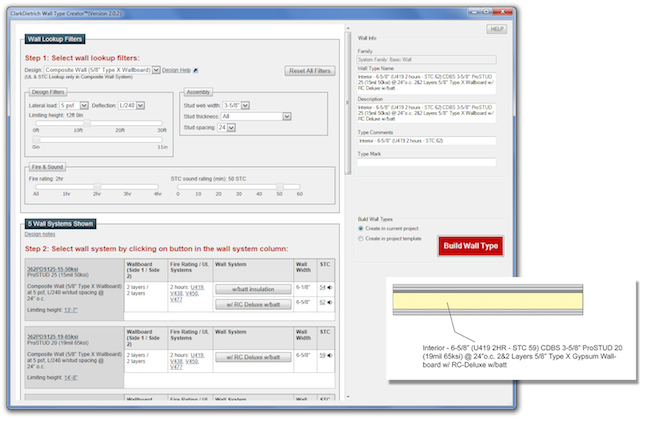
Wall Type Creator sample Revit® wall types:
View as PDF or Download as Revit RVT file
Please forward your feedback on the BIM Wall Type Creator System directly to us at BIMinfo@clarkdietrich.com.