BIM/Revit® Tools for Contractors
For Revit® and StrucSoft Solutions MWF Pro Wall
When it comes to building your BIM model with cold-formed steel framing and detecting clashes of other trade systems, having the right tools in your Autodesk Revit® software is essential. The combination of these tools will help the project’s design teams mix collaboration between all the trades and streamline their cold-formed steel Revit® BIM models.
ClarkDietrich's Custom Framing Tools are available in the Nov. 2014 release of StrucSoft Solutions MWF package for all current subscribers.
Find out more about MWF Pro Wall here.
ClarkDietrich has been working closely with StrucSoft Solutions (Revit® software extension developers) since 2010 developing extension tools for our BIM Engineering Team. In 2011, with StrucSoft, we also developed the ClarkDietrich Wall Type Creator Revit® add-In. The first cold-formed steel Revit® add-in design tool to help Architects build information-rich wall types, with specific details on UL, STC and limiting heights. Now we would like to share our BIM Framing tools with the Contractors.
On Nov. 12th 2014 we have release our custom BIM Framing Tools with all subscriptions of the StrucSoft Solutions MWF (Metal Wood Framer) Pro Wall packages. Along with MWF's wall framing creation and clash detection tools, MWF also includes the below ClarkDietrich products and framing tools:
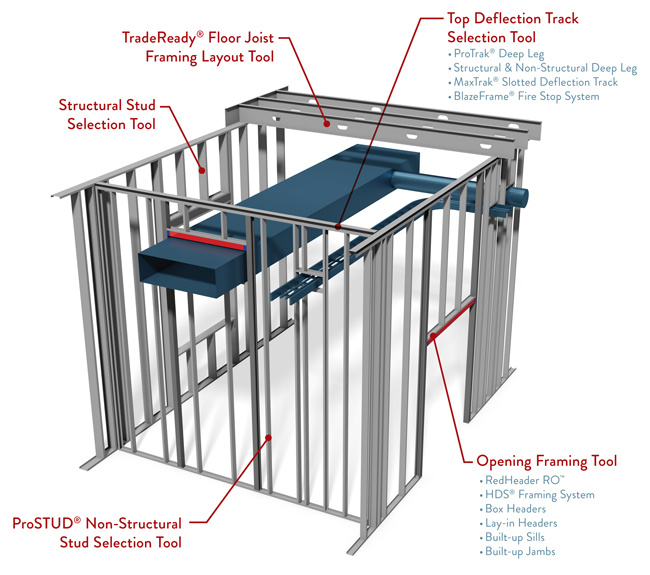
ClarkDietirch & MWF BIM Framing Tools for Precise Framing Layouts
Introduction Webinar
Structural Stud Selection Tool
A selection tool that allows the user to look up structural stud limiting heights for interior and exterior walls and automatically loads in the required ClarkDietrich/SFIA Families into Revit and MWF’s walls.
ProSTUD® Non-Structural Stud Selection Tool
A selection tool that allows the user to lookup ProSTUD® limiting heights and automatically load in the required ProSTUD® and ProTRAK® families into Revit and MWF’s walls.
Top Deflection Track Selection Tool
This selection tool allows the user to add a diverse lineup of top deflection track systems into their Revit MWF walls. Systems include: ProTRAK® Deep Leg, Non-Structural Deep Leg, Structural Deep Leg, MaxTrak® and MaxTrak 2D Slotted Deflection Track and BlazeFrame® Fire Stop Deflection Track systems.
Opening Framing Tool
Allows users to simplify the process of building a diverse lineup of header, sill and jamb systems with MWF’s wall templates and/or Marker tools. Systems include:
RedHeader RO™ and HDS® Framing System to build header, sill and jamb configurations.
TradeReady® Floor Joist Framing Layout Tool
With StrucSoft’s advanced floor layout tool (MWF Pro Floor), ClarkDietrich will soon included its premier TradeReady Floor Joist System to the package.
- Want to know more about ClarkDietrich's Custom BIM Tools and StrucSoft Solutions MWF System for Revit®, e-mail us at BIMinfo@clarkdietrich.com.
